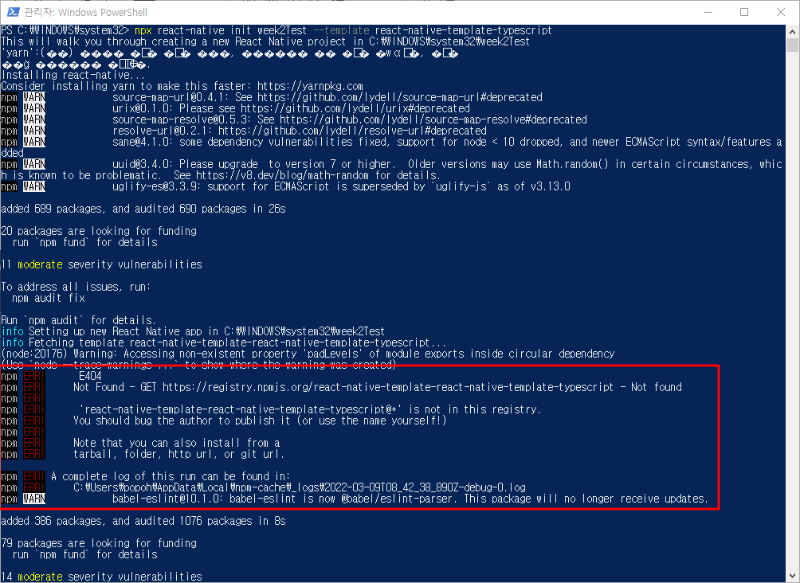
react-native-cli를 이용하여 타입스크립트(typescript)를 사용하는 프로젝트를 생성할 때 아래와 같이 오류가 발생하는
경우 문제 해결 방법은 react-native-cli를 삭제 후 새로운 버전으로 다시 설치하면 된다.
npm ERR! code E404
npm ERR! 404 Not Found - GET https://registry.npmjs.org/react-native-template-react-native-template-typescript - Not found
npm ERR! 404
npm ERR! 404 'react-native-template-react-native-template-typescript@*' is not in this registry.
npm ERR! 404 You should bug the author to publish it (or use the name yourself!)
npm ERR! 404
npm ERR! 404 Note that you can also install from a
npm ERR! 404 tarball, folder, http url, or git url.
npm ERR! A complete log of this run can be found in:
npm ERR! C:\Users\popoh\AppData\Local\npm-cache\_logs\2022-03-09T08_42_38_890Z-debug-0.log
문제 해결 방법 : react-native-cli 삭제 후 재설치
react-native-cli 삭제
npm uninstall -g react-native-cli
react-native-cli 설치
npm install -g @react-native-community/cli반응형
'프로그래밍 > React-Native' 카테고리의 다른 글
| [안드로이드 스튜디오] 애뮬레이터 Unable to locate adb 에러 (0) | 2022.03.10 |
|---|---|
| [React Native] 타입스크립트(Typescript) 템플릿 프로젝트 생성하기 (0) | 2022.03.09 |
| [React Native] 리액트 네이티브에서 TypeScript 사용하기 (0) | 2022.03.02 |
| [React Native] 윈도우 개발 환경 설정#9 - touch 설치 (0) | 2022.03.02 |
| [React Native] 윈도우 개발 환경 설정#8 - 타입스크립트 설치 (0) | 2022.03.02 |



